The pane on the left contains the first two columns for each entry in the Node, and these may be scrolled vertically as necessary. The remaining data for the currently highlighted entry is displayed in the pane on the right. Clicking on any entry in the left-hand pane will highlight that entry, and the right-hand pane's contents will change accordingly.
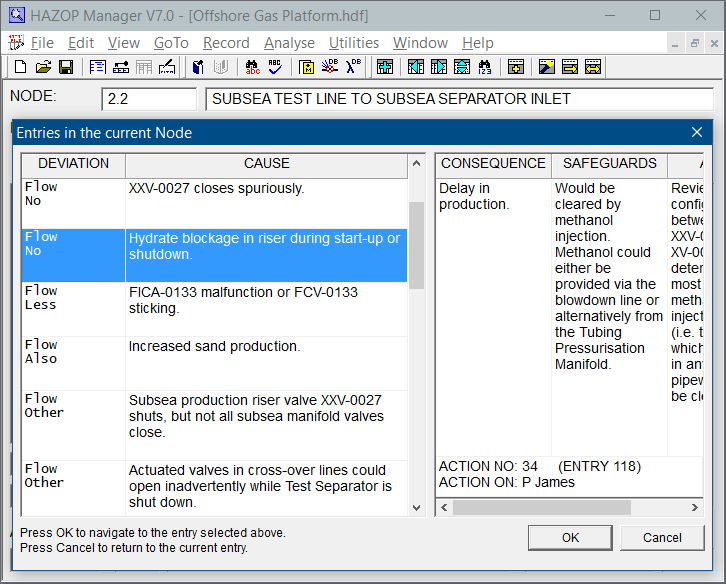
If JavaScript is not enabled, please use the 'Back' button on your browser toolbar
Home - History - Overview - Features - Demonstration - Updates - Methodology - Contact - Site Map