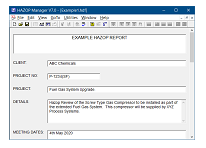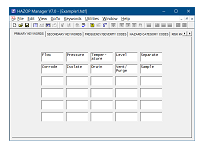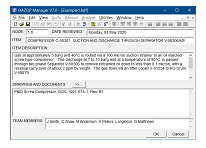Program Overview - Study Preparation
This section of three pages describes how the HAZOP Manager program is used within the context of a safety review. It begins with the preparation for a meeting, and ends, perhaps many weeks later, when all actions generated have been reviewed and certified as having been satisfactorily completed. Links to illustrations that will complement the descriptive text are included below the relevant topic. Note that these illustrations show the data file layout for a conventional Hazop Study. Although this format would be different for other types of review, such as Hazard Identification Assessments (HazId), SIL Analyses, Process Hazards Analysis (PHA), etc., the procedures described would substantially be the same.
Prior to the review, a data file is prepared in which general information regarding the subject of the study is entered, the keywords to be used are input, and the process to be studied split into manageable sections (Nodes or Tables). Points to note are:
- The Study Details section of a data file allows space for significant volumes of information to be entered. For example, the project description can contain up to 1000 characters, with the list of documents to be studied up to 6000 characters, etc.
- If the review requires keywords to be used, these can be automatically loaded into the data file from an appropriate resource (template) file. Such resource files can also optionally contain details of the frequency, severity and hazard category classifications to be applied, together with any associated risk and severity matrices. Users may easily create their own resource files, each tailored to an individual study type such as conceptual, detailed design, procedural, mechanical handling, etc.
- Details such as a brief process description and operating parameters can be included in Node Headings. This information would save time during the subsequent review by minimising the need to explain to team members how a particular plant section functions.
- As is the practice with any professionally organised meeting, the software is then used to print an Agenda. This would be distributed to team participants, either in hard copy form or as an e-mail attachment, prior to the commencement of the study. Such an Agenda would at the minimum contain details of the review dates and venue, a list of team participants, the drawings and documents to be reviewed, the keywords and classification codes to be applied, and a list of Nodes to be studied. Further information, such as a Study Schedule or Timetable can also be included.